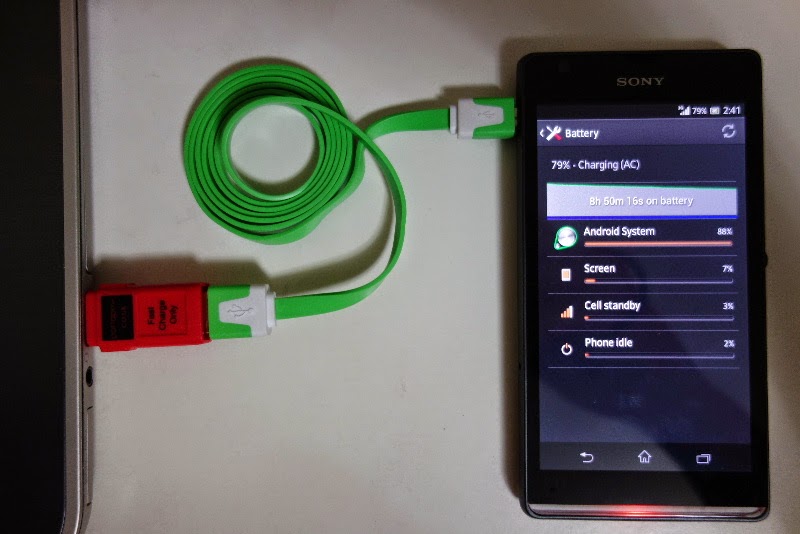720p : 1280x720 progressive
1080i : 1920x1080 interlace
1080p : 1920x1080 progressive
Now in 2014, TV manufacturer are coming out with their latest UHD TVs commonly called the 4K TVs.
UHD - Ultra High Definition simply defined as resolutions of "at least 3,840x2,160 pixels". But most manufacturers refer their UHDTV as 4K TV.
4K TV means 4 X times the resolution of Full HD 1080p resolution. 1080p has resolution of 1920x1080. If you put 4 Full HDTVs together, they will form the resolution of a 4K TV which is 3840x2160.
Therefore, 4K has around four times more resolution than 1080p with over eight million pixels and produces a clearer picture.
4K TVs
4K Tvs usually comes in size of 50inch and above. Below are the latest and most advanced 4K TV offering from Samsung, Sharp, LG and Sony.
4K Blu-ray Disc Player
To enjoy 4K video, you need a 4K TV as well as the 4K media. A 4K capable Blu-ray player is able to play 4K video and output to your 4K tv for your maximum enjoyment.
4K Blu-ray Movies
With the introduction of 4K TVs, movie studios are already releasing movies titles remastered in 4K resolution. Enjoy your flavorite and classic movies in razer sharp 4K resolution and see details you never see before.
How to produce 4K videos
Producing 4K video for show on your own 4K TV is easy as there are already digital cameras and video cameras that can shoot in 4K resolution videos. Now, even high end mobiles phone from Samsung and Sony such as Galaxy Note 3 and Xperia Z2 can shoot video in 4K resolution and can connect wireless with your 4K TVs to playback the 4K video in the big screen.
4K Digital Camaras
4K Video Camaras
4k Mobile Phones